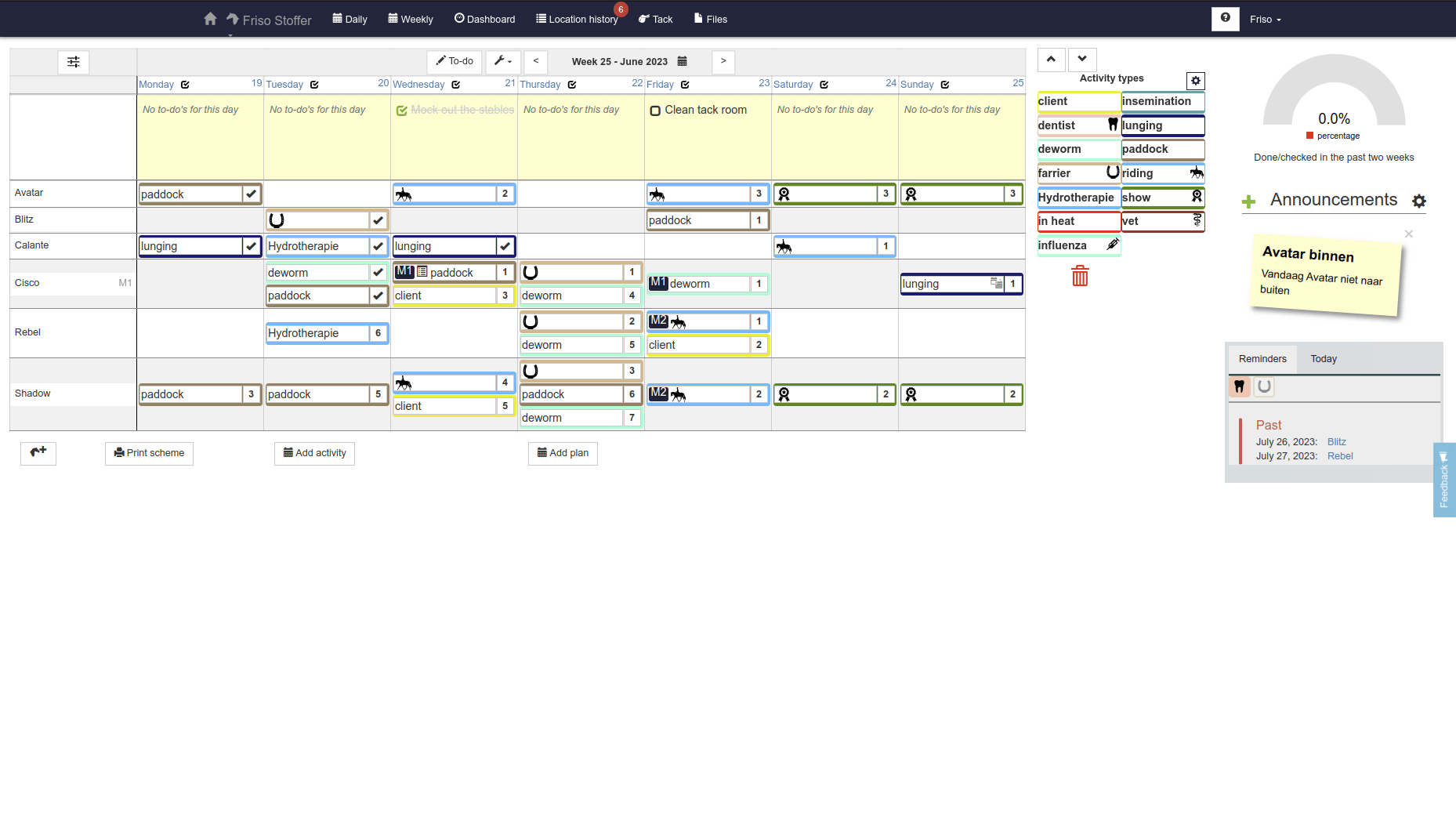Soon, we will introduce an entirely redesigned navigation in the EquineM web app. We are excited about this change as we believe it will improve our user’s experience with the app. Yet, we also realize that big visual changes to the app can be a bit annoying, especially for those who’ve grown accustomed to the current navigation. That’s why in this blog we would like to give some more background on the upcoming changes. In addition we will describe why we believe the changes are necessary and ultimately of benefit to all our users.
The New Side Navigation
We’re introducing a new navigation system that moves from the top bar to a side column. The side navigation will get you to the same EquineM functionality and interfaces as before, but in a way that’s more efficient and -we expect in the end- more user-friendly.
Modules: Find Features Where You Expect Them
The concept of modules is at the heart of the upcoming new EquineM app release. Think of a module as a dedicated sections within our application, each tailored to a specific aspect of stable management. We did not make any changes to the functionality of EquineM itself. We only rearrange the functionality and grouped them into modules. Every module has it’s own settings page as well, to customize the functionality of each module to your specific requirements.
With the side navigation, you can easily move between modules, accessing the tools and features you need exactly where you’d expect them. We’re making sure you have the functionality you rely on, right at your fingertips, so you can continue using our application with the same proficiency you’ve always had.
Why the Change?
A navigation re-design is rarely received with great enthusiasm. Once you know your way through an application, no one likes to re-learn the workflows you are already familiar with. Nevertheless, we believe it is necessary to introduce modules and the side navigation for a couple of reasons:
- Accessibility of all functionality: We notice regularly that experienced users ‘discover’ more of our functionality even after several months of using the app. By presenting the various modules on the side, everyone immediately has a clear overview of all functionality EquineM provides and can navigate the application with fewer clicks.
- Minimizing overwhelm for new users: The new navigation layout is designed to provide a welcoming environment, particularly for new users. By presenting information in a structured manner, we aim to reduce the initial learning curve and help everyone to make the most of our application from the start.
- Scalability: As our application grows and evolves, maintaining a user-friendly interface becomes paramount. The side navigation and module structure provide a flexible framework that can accommodate future enhancements and additions in a natural way.
- Personalization: Different users have different needs. The modular approach allows us to tailor the user experience to match specific preferences and use cases. This level of personalization ensures that our application becomes an even more integral tool for users from various roles and horse farm types.
- Adaptation to Modern Design: Modern web design trends lean towards clean, uncluttered interfaces. The side navigation aligns our application with these aesthetics, making it more visually appealing and in tune with contemporary design trends.
The road ahead
Our commitment to continuous improvement extends beyond this release. This change is just the first step in a series of updates designed to simplify your interaction with our platform.
We understand that adjusting to a new navigation system and module structure might take some time. Rest assured, we’re here to support you every step of the way. Our support team will be available to assist with any questions you might have as you explore the updated application. Please do not hesitate to reach out in case you have any questions or would like some assistance.
We look forward to hearing your feedback on the new navigation and module structure!